
Hello, I recently updated my phone to the Windows 10 Mobile Technical Preview version. The system looks great, with more options added to the notification screen, but it has many shortcomings and is not very stable. To list some of the shortcomings: the battery drains quickly, the camera often doesn't open, and sometimes the notification screen cannot be closed. Cortana requires access to the device's location information and if you do not grant permission, it does not work.
Is it possible to revert from this update? Since I could not find many Turkish resources on this topic, I thought I would help those who want to revert the update. For this, you need to install the Nokia Software Updater For Retail application on your computer. You need to run the application and connect your phone to the computer via USB.
After running the application, you can click the "Install" button to reinstall the first software of your phone. If the software is not on your computer, it first downloads and then proceeds to the installation step on the device. The phone shuts down during the process, and the USB connection should not be disconnected in any way. When the phone is turned back on, it returns to its original state.
Türkçe: https://niyazi.net/en/rolling-back-windows-10-mobile-technical-preview-update
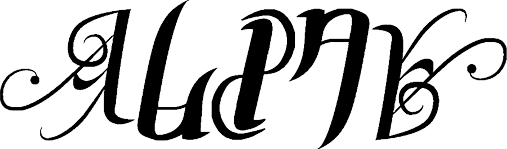

 Cryptograph
Cryptograph














There are none comment